
Go World Travel is reader-supported and may earn a commission from purchases made through links in this piece.
Google Flights Is a Powerful Tool to Find Affordable Airfare
Airline tickets are often a major vacation expense. So it’s no wonder that many of us spend hours looking for the cheapest airfares.
Best Tips & Tools to Plan Your Trip
Gone are the days when we had to rely on travel agents to plan a holiday. Now we use sites like CheapOair, OneTravel, Kayak, Expedia and many more to compare airfare and book flights.
Google has jumped into the airline and hotel booking business with Google Flights or the Google Flights app. While Google Flights has been around since 2011, it was revamped in 2018 with even more user-friendly features.
The Google Flights app can help you find the cheapest airline tickets using their easy-to-use search tool, but the platform goes well beyond that, with a wealth of features such as the ability to track prices, pricing graphs, pricing on alternative travel dates and flight options at alternative airports.
Some useful travel tips for your perfect trip:
➔ ✈️ You may also find the cheapest flights in WayAway
➔ 🛌🏽 Your perfect accommodation is on Agoda
➔ 🤳🏽 Make your trip more exciting with Viator tours
➔ 🚗 Rent a car for your comfortable trip with Rentalcars
➔ 🗃️ Insure your trip with Insubuy
Search Google Flights for Your Flight Dates and Destination
To get started on your search for the cheapest airfare on a specific flight, go to google.com/flights and enter your dates and cities.
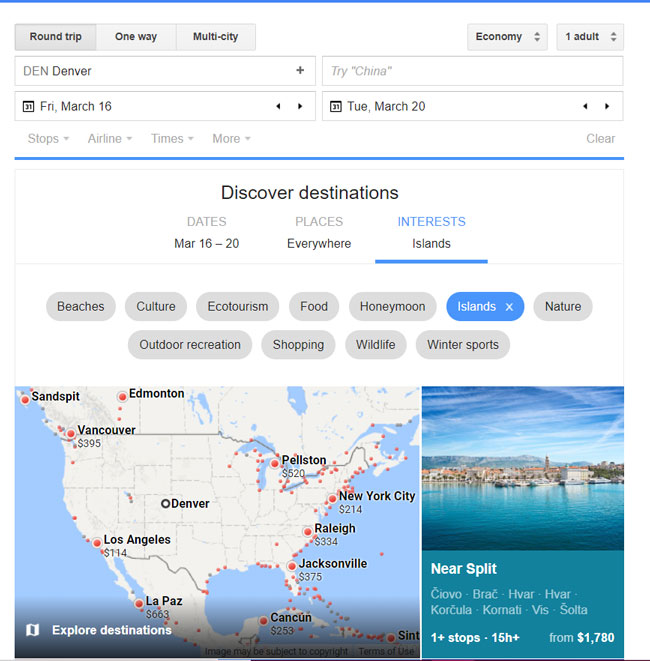
Google Flights: Discover Destinations
If you’re open to travel suggestions for google tickets, Google Flights is an excellent travel planning tool. One of our favorite Google Flights features is Discover Destinations, which lets you explore flight options by dates, places or interests. Simply put in your starting airport and then select the options that interest you.
A recent search for a one-week trip from Denver offered flights to Seattle for $146, Boston from $269 and Atlanta from $270. After selecting “Flights to Europe” for “one week” in “April,” Google suggested flights to Istanbul from $902, Paris from $400 and Stockholm from $703, among others.
If you’re not sure where you’d like to go on your next vacation, but you know what you want to do there, you can use the “Interests” filter. Google Flights offers options from beaches to food to adventure travel and islands.
Simply select the option you want and Google Flights offers ideas. When we selected “islands,” flights to places like Tahiti, Saipan and Fiji came up with pricing. You can also see pricing options for hotels at each destination.
Other small, but helpful bits of information are also provided with each flight, including whether or not Wifi is available on the flight and if in-seat power is available.
If you’re a member of an airline alliance, such as One World or Star Alliance, you can filter for flights that fit that criterion. This helps if you’re planning on using frequent flyer miles to book a trip.
It’s important to note that you are NOT buying your airline ticket from Google. The site simply sends you to their partner airline’s site to book directly. (Google earns a commission for each customer they send to an airline.)
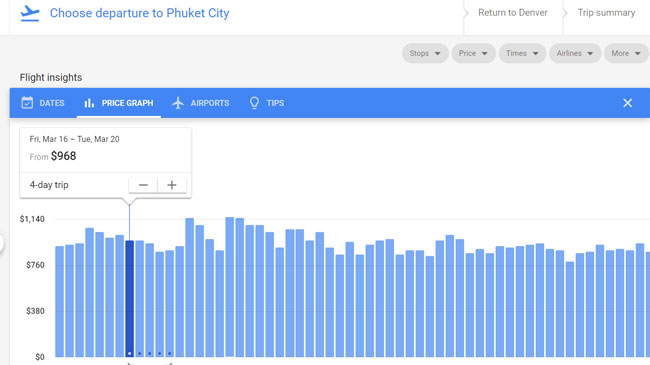
5 Tips to Use Google Flights to Find Cheap Airfare
- Use the filters to select the type of journey you want – dates, airline, stops, times, etc.
- If you’re open to travel ideas, use the Explore Map to look at possible destinations and prices for a certain time frame
- Search multiple airports in your search query for the best pricing options
- Look at the pricing calendar for savings on alternative dates
- Use the “track price” option for the flight you’re interested in.
(Scroll down to bottom of search page and click Track Price. When flight prices changes, you’ll get an email alert.) If the price goes down after you’ve bought the ticket, US Airlines let you cancel or make one change for free within 24 hours of purchase
Check out of our other helpful travel resources
Inspire your next adventure with our articles below:
- How to Renew a US Passport Quickly and Affordably - April 19, 2024
- 6 Reasons to Visit Portland, Maine (+ Travel Tips) - April 18, 2024
- Cruising with Discovery Princess on the Mexican Riviera - March 30, 2024

