
We are reader-supported and may earn a commission on purchases made through links in this article.
When planning an international trip, there are many logistical details that travelers get bogged down by, one of them being how to stay online abroad. There are an overwhelming amount of answers to this question, each seeming more complicated or expensive than the last.
Fortunately, there has been the recent development of eSIMs which allow you to buy data inexpensively without physically messing around with the hardware of your phone. One of the most well-known eSIM companies is Airalo, one I decided to give a go on my last international trip. Here is my Airalo eSIM review and how-to guide based on my experience.
Trial and Error: My Previous International Data Experience
Trial 1: No Data at All

During my first international trip as an adult, I was on a shoestring budget and data seemed like a luxury rather than a necessity. I decided to simply turn off my data and only use WiFi where it was accessible. This plan worked great until I found myself lost in Paris, speaking broken French with strangers trying to figure out where I was.
I was meeting a friend, one that I could not contact which only added to the stress of the situation. I also got lost when finding the Gare du Nord, but this time I was smart enough to screenshot the directions in advance. Unfortunately, my navigational abilities were subpar, and I ended up in a pretty sketchy neighborhood. All of this could have been avoided if I had done some research on international data plans and at least configured a backup solution.
Trial 2: Expensive International Plans
On my second trip to Europe for a study abroad in Paris, I had to coordinate dozens of other logistics and I saved the phone plan for last. Overwhelmed by the options, I determined that the best idea was to buy an international data plan with my local provider, Verizon. At the time, the convenience seemed worth the $ 100-a-month price tag.
Even though I set it up ahead of time, the mobile data plan did not work when I got there, so I was unable to contact my host family when I arrived at my new home. This was not only infuriating but incredibly inconvenient. Once I figured out how to get inside, there was no WiFi available so I couldn’t even contact anyone to fix the data plan problems.
After the problem was resolved, several other issues arose throughout the trip that greatly interrupted my plans and caused communication problems. I had to continually scramble to contact Verizon to get the plan up and running again, which became more aggravating each time. I was very disappointed in the Verizon Travel Plan and it was not at all worth the $300 I spent on it. Because Verizon is local to the United States, there were definite connectivity problems and I noticed my friends who got local SIM cards had much better internet connection.
Trial 3: Testing and Reviewing the Airalo eSIM

After being pelted with ads for eSIMs, I decided to give Airalo a go because it seemed easy, effective, and far more affordable than Verizon. I wasn’t interested in using a physical SIM card because I didn’t want to mess with the hardware of my phone and I didn’t want to deal with a new number. With Airalo, you can tap into international data plans while still keeping your native phone number.
Airalo has a range of plans that allow for a lot of customizability. There are three categories for the eSIM plans you can purchase: local, regional, and global eSIMs. During my trip, I went all over Europe and used both the local and regional eSIMs depending on the duration of my stay in each place.
When I was in a place for a week or more, I used the local eSIMs per country I was in which is overall the cheapest option. When I was on my Eurail train adventure and switching cities every two days, I bought a regional eSIM plan that worked all throughout Europe. If I was traveling beyond Europe, I would look into getting a global eSIM.
Read More: How to Use Eurail to Travel Across Europe: A Eurail Guide
Each experience I had with the Airalo eSIMs was more effective than any plan I had with Verizon. Airalo is unique because it taps into the local network of each place rather than the spotty international connection that Verizon offers.
While you could purchase physical eSIMs, many new phones no longer have the ability to switch out sim cards which makes eSIMs the only option. On the other hand, some older phones aren’t compatible with eSIMs.
Find Out if Your Phone is eSIM Compatible
Guide: How to Use the Airolo eSim When Traveling
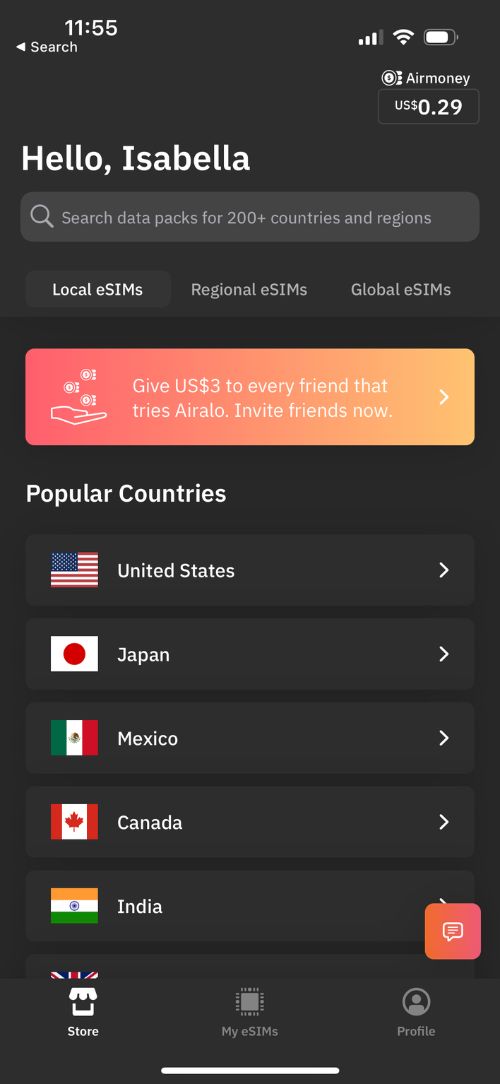
Begin by downloading the Airalo app and creating an account. The app has three simple pages: Store, My eSIMs and Profile. In the store section, you can purchase local, regional, and global eSIMs. If you’re looking for a specific country there’s a handy search feature. Once you purchase a plan, it’ll show up in the My eSIMs section.
It’s important to activate your eSIM before you travel. Make sure you have a stable WiFi connection and simply follow the instructions for the download. This varies depending on your phone.
Read More: 10 Travel Tech Products to Make Travel Easier
Download Instructions For iPhones
Note that the eSIM installation process must not be interrupted and make sure your device has a stable internet connection before installing.
- Tap “Install eSIM,” tap “Continue” twice and wait for a while. Your eSIM will connect to the network.
- Choose a label for your new eSIM plan.
- Choose “Primary” for your default line, then tap “Continue.”
- Choose the “Primary” you want to use with iMessage and FaceTime for your Apple ID, then tap “Continue.”
- Choose your new eSIM plan for cellular/mobile data, then tap “Continue”.”
When you’re ready to activate your eSIM, go into the settings under the Cellular Data section and simply toggle on the eSIM you want to use. It will take a couple of seconds to connect. Make sure to also turn on data roaming.
You can keep your primary line on if you want to keep your number for iMessage, Whatsapp and FaceTime (recommended). Be sure to never delete your downloaded eSIMs, just toggle them off when you’re done. They automatically get archived in the app when they run out of days.
Within the app, you can check and see the status of your eSIMs and how many gigabytes are left. There you can top off your data as needed. Packages expire after a certain period depending on which plan you purchase. Even when the eSIM expires, you can always buy another plan to add more days.
Before you go to a new country, make sure to have the eSIM downloaded ahead of time so all you have to do is toggle it on.
How to Get Started with Airalo
Airalo Caveats

Most plans do not include a phone plan, it’s data-only. If you have WiFi calling enabled, this is usually not a problem. The only time I encountered a problem with not having a phone plan was when I was trying to make reservations at local restaurants. If this is important to you consider looking into an additional phone plan or use Airalo’s global Discover+ plans.
Some countries do not work with Airalo. The global plans are compatible with 127 countries.
Airalo FAQs
How many gigabytes should I buy?
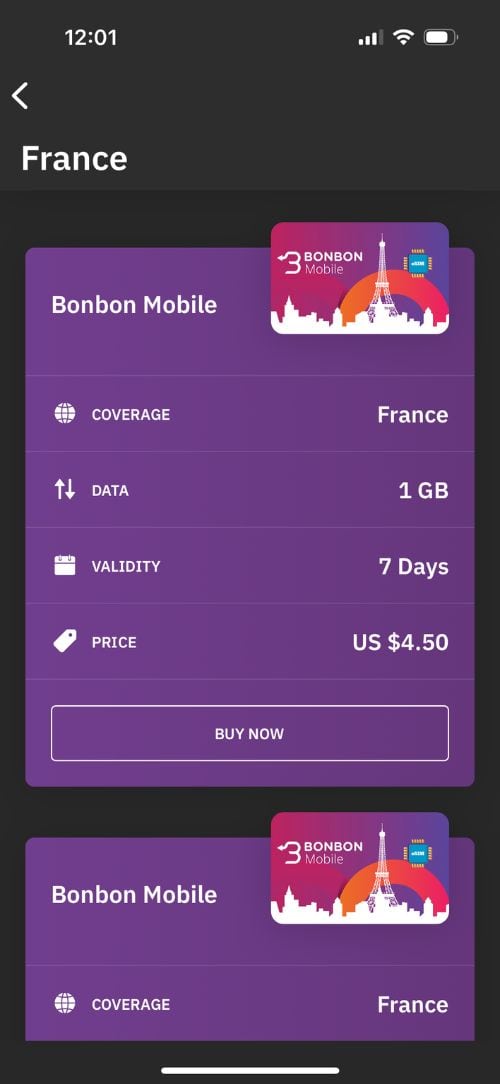
This is highly dependent on your habits. I was fairly conservative with my Airalo purchases and had success stretching out just one gigabyte of data over a week. If you don’t have regular access to WiFi and want to stream videos and do other activities that require more data, I recommend buying a plan with more gigabytes. Sometimes it is more cost-effective to buy more data at a time.
How much does it cost?
eSIM plan prices vary depending on which one you purchase. Different countries have different plan costs. Regional and global are more expensive because they cover wider areas and have the ability to tap into many different networks. A one-gigabyte purchase is around $4.50 for many countries in Europe.
You can store credit cards in the app for easier purchasing. Also, users have the opportunity to earn Airmoney. Depending on the amount you purchase, you get a certain level of cashback. I am currently a platinum traveler and I get 10% cashback. This is a wonderful feature because I have been able to get many free gigabytes of data this way.
Are there options to buy a phone plan, too?
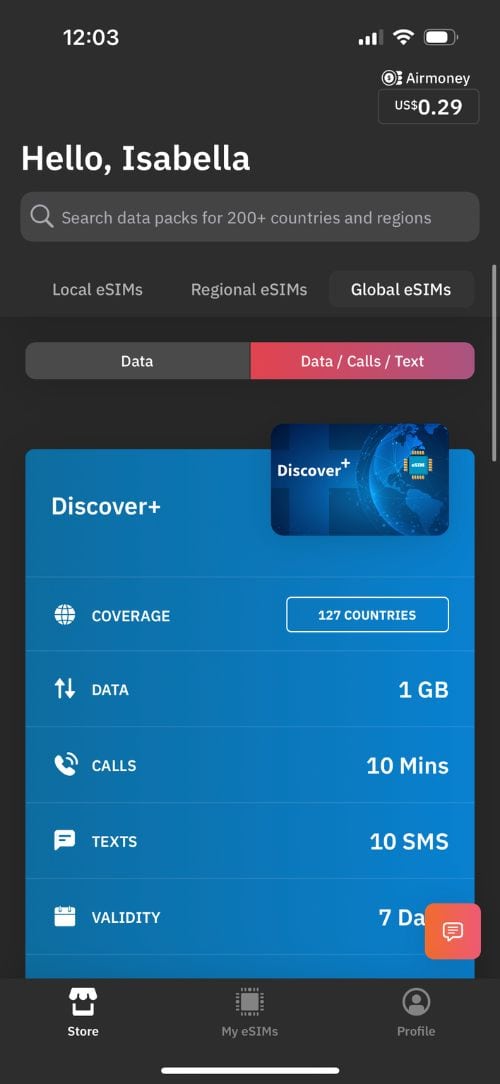
If you purchase a global plan, you have the option to add the ability to make phone calls and use SMS texting. The plan is called Discover+. This option comes with a phone number from Austria to use that works for all international calling. Be sure to include the country code +43. Just like the other options you can top up as needed.
For one gigabyte, 10 minutes of calls, 10 SMS for a 7 day duration, it costs $15.00, so more than thrice the amount of a local eSIM. This is worth it to those who want phone calls and travel throughout many different countries.
Pricing for Data-Only Plans and Data/Calls/Texts Plans
Airalo’s Online Resources and Guides
Here’s a breakdown of Airalo’s resources and guides for installing, using, and managing your eSIM data:
- To learn more about Airalo, please visit About Airalo
- For questions about using your Airalo Airmoney, installing your eSIM on iOS or Android, and other general troubleshooting, please visit the Airalo Help Center.
- If you have a question that the Help Center has not answered, please fill out their contact form or send them an email to get in touch with their support team.
- If you want to stay up to date with eSIM technology, visit their blog.
- If you’re looking for video guides and other online content, check out their YouTube channel.
Overall, I had great success using Airalo during my three months abroad and it ended up being far cheaper than using an American international data plan. As a digital nomad, Airalo was a lifesaver while I was working abroad. On trains that didn’t have WiFi, I was still able to work from my hotspot.
Whether you’re traveling to Thailand or the Caribbean, there are options for many destinations around the world that provide flexibility like no other data plan. Plan your next trip knowing that there’s an easy solution for international travel data plans. Try it for the first time for 15% off.

